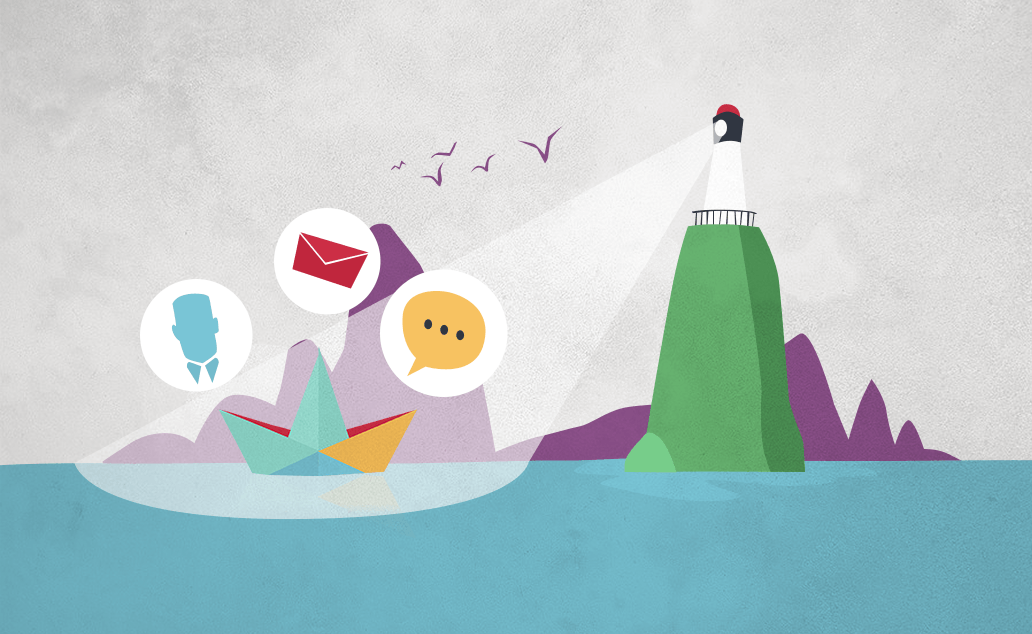
Is your website contact form optimized for conversion? Thanks to your strong SEO campaigns and social media activities (maybe even your popular industry blog), you’ve observed that your business website is receiving more traffic. Your PPC advertising is also providing a nice boost in traffic as well. Things appear to be looking good, but is all this extra traffic providing a return on investment? Simply stated, is all this extra traffic actually generating leads? Traffic means very little if you are unable to convert those visitors into high quality leads, and the online portal to strong conversion begins with the always important yet often poorly-planned part of your website: the contact form.
I’m sure you’ve seen your fair share of bad contact forms out there. There are a myriad of factors that can render a contact form ineffective. While a strong contact form will provide you with more qualified leads, a poor contact form will cost you leads. So what are the basics for an effective contact form? What should be considered from a design perspective, functionality and even the user experience? We’re so glad you asked!
Your Website Contact Form Should Be Short
We know: it’s tempting to ask your visitors and potential leads for a wide array of information. Of course you want to know everything about them, how they heard about you, where they’re from, demographic information and various ways to contact them. It’s tempting to ask all these questions but rest assured it will work against you. No one likes long contact forms and even fewer will actually take the time to fill it all out. In fact, forms with fewer, more pertinent questions get more submissions and better leads.
Remember, in order to expedite the lead nurturing process you need to make it easy to receive a lead in the first place. As the lead becomes more willing and interested in engaging you can always gather more information at a later time. We recommend, at the very least, gathering a lead’s name, email, perhaps the subject of their inquiry, and provide a space for their message to you. This is the basic and pertinent information you need to even classify the submission as a lead. Again, there is a real temptation to capture as much information as possible upfront, but even asking for a mailing address on a contact form can turn away a potential lead.
Your Contact Form Should Be Simple
On another blog post, we talked about the concept of “Don’t make me think.” At its most fundamental level, your website visitors should never have to think too hard about what exactly you’re asking them to provide. Keep your questions as simple and as concise as possible. In the same way, make your contact form easily accessible throughout your site, such as a bold link in your header and footer, and maybe even a link in blog posts (where appropriate). Strong calls to action also become key here and can be used to effortlessly guide a potential customer to land right on that contact form.
Build Your Contact Form with Responsive in Mind
Mobile has taken over and will eventually take over desktop views in terms of Internet access. That means more of your visitors will be accessing your website on their smartphones and tablets and less on the wide displays you’ve probably built your website for. If your website as a whole is currently not responsive, make sure redesigning it to be responsive is in your marketing budget within a year, as you are undoubtedly losing leads daily without a responsive website.
Your contact page must also be built with responsive web design in mind. If visitors are looking to contact you and your contact form is glitchy, hard to click through, the wrong size, or simply does not work from a mobile device, you are losing leads regularly – count on it! Users will not take the time to switch to a desktop computer in order to access your contact form later. If you can’t reach these leads on mobile, you can consider these leads lost for good.
For starters, your responsive design should include larger icons that are easy to click, functional country and state dropdown menus (which are often overlooked), and an easy to locate submit button. Designing with mobile in mind will also help you eliminate unnecessary fields, as mobile users should see an even shorter and simpler contact form.
Anticipate Their Moves
What happens on your contact form when a visitor forgets to complete a field or purposely leaves it blank? Is there a clear and concise error message explaining how what to do next or what information is required? Do all previously filled-in fields get cleared away forcing the user to start over again? Or worse, does the form get submitted with only partial or incomplete information?
User errors are inevitable. But they can be made a lot less frustrating if you prepare ahead of time. Building a contact form that doesn’t clear previously entered information is important. Clearly defining the format and expectation for each and every field in your contact form is also important. Phone numbers, for example, come in many different formats, and some contact form plug ins require a certain format, such as xxx-xxx-xxxx. Adding a note such as Note: Phone number should be in xxx-xxx-xxxx format will cut down on user errors and speed up the completion process. A red error message with the issue clearly defined should also appear for a visitor when they fill out a data field incorrectly.
Trust & Credibility
This concept is important throughout your business website, but is especially important when asking visitors for personal information. A user’s information is precious. With spam and identity theft and any number of other threats on the Internet, no one is as willing to hand over even their basic information to just anybody. Because of this, it’s important to make a user feel that they can trust you. And your website and contact form play a crucial role in delivering such credibility.
Sometimes this can be achieved by having a link to a clearly defined privacy policy in your contact form, letting them know how you will use their information. But often that’s not enough. The design and functionality of your contact form will provide visitors with the greatest impact. Make sure your form is clean and customized with your business goals in mind. There should be zero doubt that your contact form is an integral component of your business website. The questions should be tailored to your potential customers and should be kept straightforward. Ask for basic, necessary and business specific information and leads will have little to no problem handing over the information you seek.
Your website’s contact form should be a powerful and vital extension of your website. It’s also an important tool for generating and tracking leads. It should be easy to use, easily understood, and kept simple. Asking for too much information on a website contact form can be a turn off. By redesigning it with simplicity and ease of use in mind, you’ll be amazed at how many more qualified leads you generate each month.